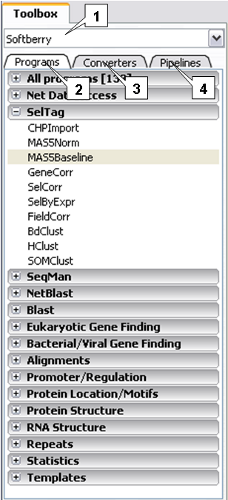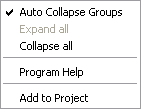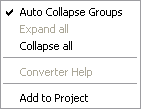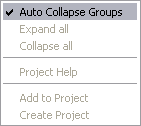|
|
1. List of distribution companies.
2. List of programs.
3. List of converters.
4. List of pipelines.
|
Toolbox Tab is used to add a program or a converter to a project.
The drop down list at the top of the tab contains the names
of companies whose programs are included in MolQuest (currently only Softberry).
The tab contains the following lists:
-
Programs list.
This list contains all included programs of a given company. To add a task to a project, expand appropriate group and double click on a program name.
-
Converters list.
To add a converter to a project, double click on a converter name. Converters are special programs for changing file formats. Unlike regular programs, converters can be added to a project not only by user, but also automatically at pipeline level
(see Pipeline Tab).
-
Pipelines list.
Contains a list of pipeline template projects. To create a project from a pipeline template, double click on a pipeline name.
Contextual menu of the Toolbox Tab contains the following commands:
-
Auto Collapse All - if checked, selecting one program group collapses all other program groups.
-
Collapse All - collapse all program groups.
-
Expand All -
expand all program groups. If "Auto Collapse" mode is checked, this option is inactive.
-
Program (Converter, Project) Help - open help for selected program (converter, pipeline).