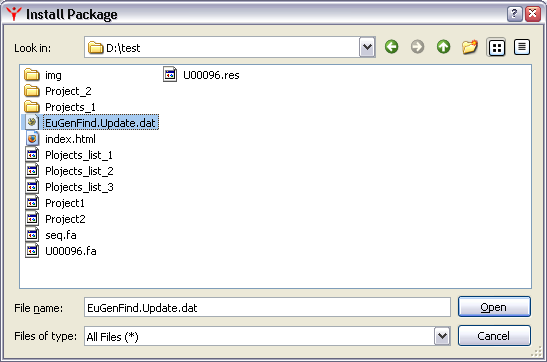-
Start with selected profie
- If enabled, the last selected profile (see Profile Manager dialog)
is loaded when MolQuest is started. If disabled, MolQuest loads at start up the same configuration in had when exited.
-
Profile manager
- Displays Profile Manager dialog for changing existing profile settings or creating new ones.
-
Options
- Displays Options dialog, which is used to control various MolQuest settings.
-
Panels Settings
- Displays Panels dialog.
-
Property Editor Options
- Displays Property Editor Options dialog.
-
Install Package
- Displays "Install Package" dialog, used to install new programs and converters within MolQuest. Requires administrator privileges.
-
Install License
- install a new license.